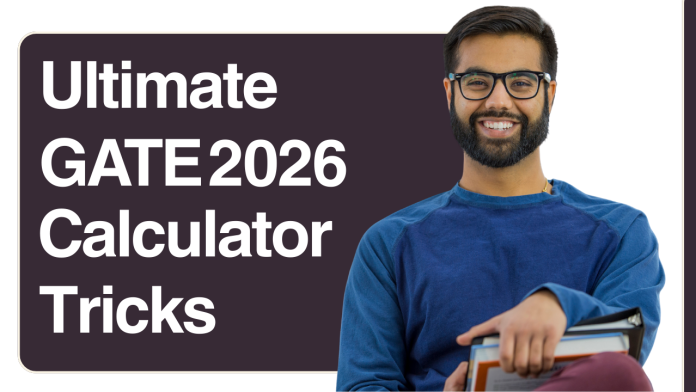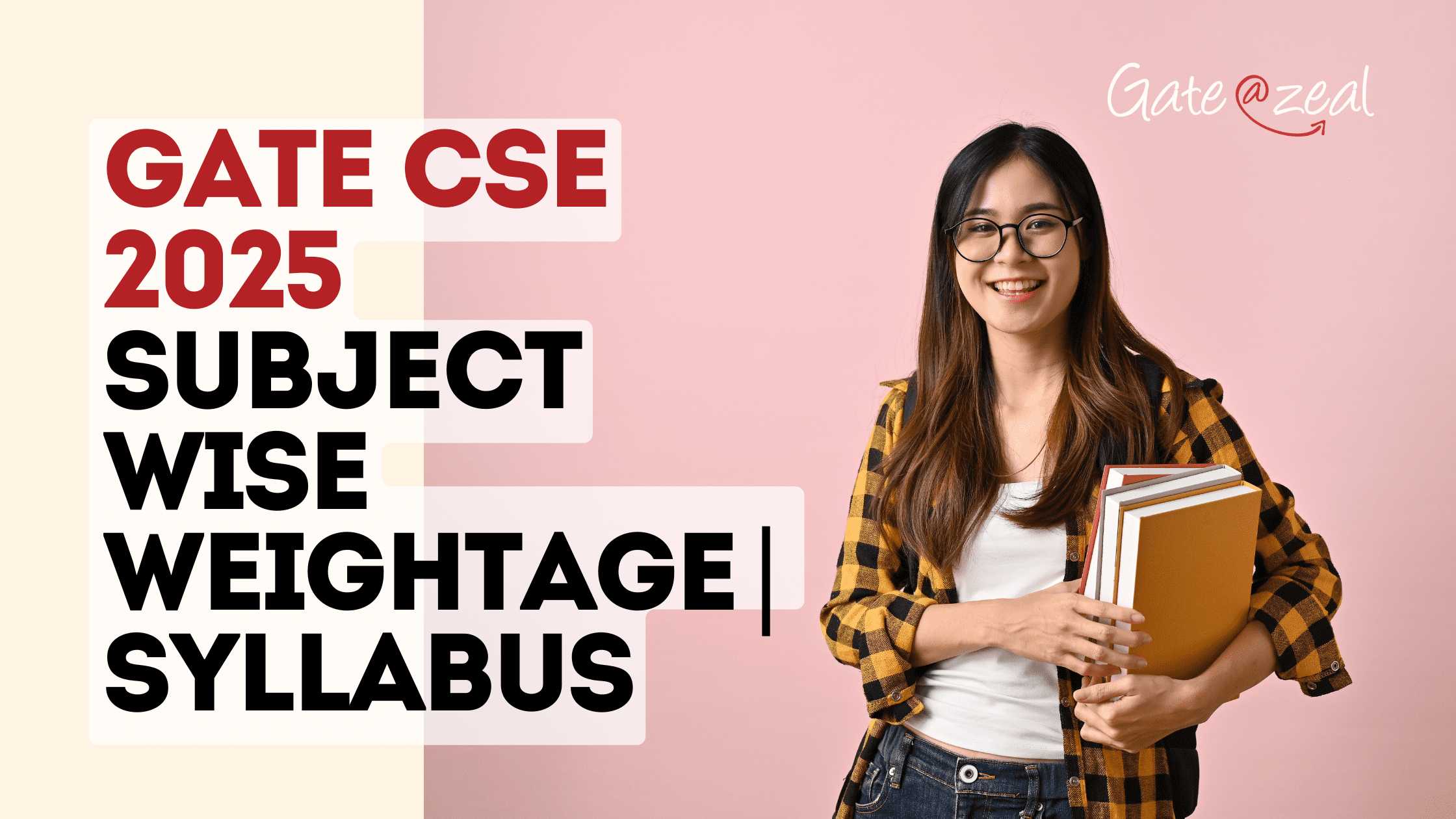Ultimate GATE 2026 Calculator Tricks
Ultimate GATE 2026 Calculator Tricks, Preparing for GATE 2026 isn’t just about mastering technical concepts — it’s also about developing a smart exam strategy. Most students focus heavily on subjects like Engineering Mathematics, Networks, Signals or Machines (depending on the branch), but tend to overlook one simple yet game-changing tool — the GATE on-screen calculator.
Many toppers agree that the difference between a good score and a great rank often comes down to how efficiently you use the virtual calculator provided during the exam. It’s not just about performing calculations, but about saving 20–30 seconds per question, avoiding manual errors, maintaining accuracy under pressure, and optimising total attempt time.
Used effectively, the GATE calculator can:
- Cut down long numerical calculations
- Help in quick logarithmic, trigonometric, and root-based questions
- Prevent silly mistakes arising from calculation fatigue
- Increase overall question-solving speed and exam confidence
This becomes even more critical in GATE 2026, where the exam is entirely computer-based and calculator usage rules are strict. That’s why understanding its functionalities before the exam, not during it, is essential.
Why Calculator Strategy Matters for GATE
- Time = Marks: In a 3‑hour GATE exam, every second counts. Mis‑using the calculator or relying too heavily on it can waste time.
- Avoiding “calculation panic”: Many students make simple arithmetic errors under pressure. A disciplined approach to calculator use helps minimize these.
- Balancing speed vs accuracy: Using a calculator for every calculation may slow you down; not using it when needed can lead to mistakes. The optimal strategy lies in knowing when and how to use it.
- Real-exam simulation: Practicing with the same calculator interface as in the real GATE helps reduce unfamiliarity and improves confidence on D‑day.
GATE@Zeal understands this deeply — their mock tests are designed to simulate the exact GATE interface, including the on-screen calculator. Gate at Zeal+2Gate at Zeal+2 This means, when you practice with GATE@Zeal, you are training not just your domain knowledge but also your “calculator muscle.”
Top Calculator Tricks for GATE 2026 Success
Here are some high-impact tricks and strategies for using the GATE calculator efficiently — and how GATE@Zeal’s coaching helps you embed them into your preparation.
1. Familiarize Yourself with the GATE On‑Screen Calculator Layout
- In Zeal’s mock tests, the calculator layout is identical to that of the real GATE exam, thanks to their real‑exam environment simulation. Gate at Zeal+1
- Practice basic arithmetic, trigonometric evaluations, and fraction operations on this exact interface. Build muscle memory: know where each button is, so you don’t waste time hunting for functions during the actual test.
2. Use the Calculator for Complex Calculations, Not Simple Ones
- Don’t rely on the calculator for every step. Use it judiciously — for things like trigonometric values, logarithms, exponentials, and more complex rational expressions.
- For simpler operations (add, subtract, multiply, divide), mental math or scratch work could be faster. Zeal’s analytics help you track where you’re spending too much time — if your mock test reports show you’re using the calculator for trivial tasks, you can tune your strategy accordingly.
3. Pre-calculate Constant Expressions
- If a question involves repeated expressions or constant values (say, sin(30°) or π/4), try to simplify them beforehand or prestore their approximate decimal equivalents in your mind.
- During mock tests on GATE@Zeal, maintain a “calculator strategy log”: note down frequently used constants or expressions, estimate them mentally, and write them in your “mistake / strategy log” for revision.
4. Optimize Use of Parentheses & Order of Operations
- When using the on-screen calculator, always be careful with parentheses. Missing or misplacing parentheses can completely change the result, leading to big mistakes.
- Practice structured input — for example, instead of typing a + b x c, type (b*c) first, then add a. This avoids operator precedence errors. Zeal’s test‑series analytics help you identify wrong answers caused by calculation mistakes (and not conceptual mistakes), so you can correct these input habits.
5. Use Memory Features (where allowed)
- While the GATE on-screen calculator is limited, you can still make use of its memory functions (like M+, M− or memory recall) for multi-step calculations. Use memory for repeated sub‑expressions.
- In GATE@Zeal’s mock tests, practice storing common reusable values or intermediate results (where permitted by their test setup) to minimize recalculation. Over time, this can save precious seconds.
6. Cross-Verify Results If Time Permits
- Whenever a calculation is critical (especially for 2-mark NAT or MSQ questions), if time permits, cross-check results: do a rough mental approximation or use scratch work to confirm.
- Zeal’s mock test analytics help you track your “calculation error rate”: you can see how often you made mistakes because of miscalculations. With mentor feedback, you can adopt cross-verification as a habit.
7. Simulate Exam Stress With Timed Practice
- Practice full-length mocks under exam conditions using the same on-screen calculator. GATE@Zeal test series explicitly mimics the real GATE interface, including time pressure and navigation. Gate at Zeal
- This helps you condition yourself to make faster and more accurate calculations even when under stress.
How GATE@Zeal Enables Mastery of These Calculator Tricks
GATE@Zeal doesn’t just provide test series — it builds your exam temperament.
- Real‑Exam Interface: Their mock tests replicate the GATE environment (same calculator, same UI) to give you real-exam practice. Gate at Zeal+1
- Analytics & Feedback: After each test, you get detailed feedback — time spent per question, number of attempts, accuracy — helping you spot if your calculator use is hurting or helping. Gate at Zeal+1
- Mentor Support: Dedicated mentors guide you on strategies — including when to rely on mental math vs. calculator, how to avoid mis-entry, and how to build efficiency. Gate at Zeal+1
- Question Variety: Zeal’s tests are curated by experts who analyze previous GATE papers and include a balanced mix of conceptual questions and calculation-heavy problems. That means you regularly practice using the calculator for relevant question types. Gate at Zeal
- Strategy Logging: Through repeated mock tests and analysis, you can maintain a “calculator strategy log”: note which calculations you’re doing by hand, which you’re doing on the calculator, common pitfalls — and refine this over time.
Bonus: Calculator Tips for Common GATE Topic Types
Here are some GATE 2026-branch-specific examples where calculator tricks shine:
| Topic Type | Calculator Trick |
| Discrete Mathematics | Use calculator for combinatorial formula computations, but mentally estimate binomial coefficients where possible. |
| Networks / Signals | Use it for evaluating logarithms (e.g., in decibels) and exponentials, but store repeated constants. |
| Operating Systems + Architecture | Use the calculator for modular arithmetic or power-of-2 calculations; mental math for powers where feasible. |
| Aptitude / GA | Use calculator for complex fraction simplification; avoid it for basic arithmetic to save time. |
Common Mistakes Aspirants Make (and How Zeal Helps You Avoid Them)
- Over-reliance on the Calculator
Many students use it for every calculation, slowing themselves down. With Zeal’s test-series analytics, you’ll see exactly how much time you spend on calculator operations — and mentors will guide you to reduce unnecessary usage. - Entering Wrong Expressions
Wrong bracket placement or missing operators can give incorrect results. Zeal’s mock tests replicate the input style, and you can learn from mistakes by reviewing your “calculator input errors” in the feedback report. - No Cross-Verification
Students often trust the calculator blindly and move on. Zeal encourages cross-verification habits, especially for high-stakes questions, which shows up in improvement trends. - Not Practicing Under Real Conditions
Simpler practice may not use the GATE calculator, but Zeal’s full-length mocks do. This bridges the gap between practice and real-exam behavior.
Final Thoughts
If you want to maximize your GATE 2026 score, you can’t just rely on subject knowledge — you must also use every tool at your disposal efficiently, including the on-screen calculator. By mastering calculator tricks, you reduce mistakes, save time, and gain an edge under pressure.
And there’s no better place to build these habits than with GATE@Zeal. Their test series, analytics dashboard, mentor-led feedback, and real-exam simulations are designed to help you develop calculation discipline and smart exam instincts.
If you’re preparing for GATE 2026 (especially in CS/IT), check out GATE@Zeal’s test series and coaching programs at GateAtZeal.com. Use the power of their platform + calculator strategy, and you’ll be better equipped, more confident, and closer to your target rank on exam day.
FAQs
1. Can I use a physical calculator during the GATE exam?
No. GATE provides an on-screen virtual calculator for all calculations. Knowing how to efficiently use this calculator is crucial for saving time and avoiding mistakes. GATE@Zeal’s mock tests simulate the same interface so students practice under real exam conditions.
2. Which calculations should I do mentally and which on the calculator?
Simple arithmetic like addition, subtraction, or small multiplications can often be done mentally. Use the calculator for complex operations, such as trigonometric functions, logarithms, exponentials, and repeated calculations. GATE@Zeal mentors guide students on the optimal balance between mental and calculator-based calculations.
3. How can I avoid mistakes while using the on-screen calculator?
Common mistakes include incorrect bracket placement or operator errors. To avoid this, always double-check parentheses, use memory functions wisely, and practice repeatedly in mock tests. GATE@Zeal tracks your calculation errors and provides actionable feedback.
4. Do calculator tricks really help improve GATE scores?
Absolutely. Using calculator tricks smartly helps reduce calculation time, minimize errors, and increase confidence under pressure. Students practicing with GATE@Zeal’s test series see measurable improvements in both speed and accuracy.
5. How does GATE@Zeal help me master calculator strategies?
GATE@Zeal offers:
- Mock tests replicating the GATE calculator
- Analytics to identify calculation weaknesses
- Mentor-led guidance on efficient use
Practice with real-exam style questions
This combination ensures you not only know how to use the calculator but also use it optimally for maximum performance.
Explore more:
How to Evaluate Your GATE 2026 Progress | A Data-Driven Guide
How to Improve Problem-Solving Skills for GATE 2026 | Gate@Zeal Methods